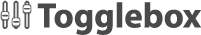Knowledgebase & Downloads
Create CDN - Do this first!
How do I create a HTTP Pull CDN resource?
Terminology
ORIGIN SERVER - This is your actual web server. Most of the time this would be www.yourdomain.com, except in full site proxy mode it would be site.yourdomain.com.
CDN HOSTNAME - This is how the CDN will be accessed. Typically 'cdn.yourdomain.com' is a good choice, except in fully site proxy mode this should be www.yourdomain.com.
Navigate to 'CDN Resource' and click the button "New CDN Resource"
Select for HTTP, and select "Pull" at content origin field. Fill in your desired CDN hostname and your website origin server where the content hosted, and choose "HTTP Pull". Tick the checkbox of the edge groups you wish your content to serve from.
Click "Create CDN Resource".
Then you need to create the CNAME for your CDN hostname on your DNS registrar, as per instructions.
CDN Hostname should be cdn.yourdomain.com if integrating with a 3rd party application. If you wish to proxy your entire site through the CDN use www.yourdomain.com. In the case of proxying the entire site you must change your real / origin server to use another hostname, ie. site.yourdomain.com.