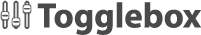Knowledgebase & Downloads
How to Find and Look at WordPress Website Error Log Files
If you are developing a site, you are very likely to run into issues with WordPress. Most people use a variety of plugins to identify the errors. However, this can result in compatibility issues. By using the error log feature of Togglebox, you can identify the source of website errors without facing such problems. Togglebox allows you to find and look at WordPress website error log files quickly and easily. In this post, you will find all the details. An error log is a personalized document that lists the errors encountered by your website or application. It includes a variety of key information, like the time of error and the impacted system components. It is extremely useful for identifying and troubleshooting errors on your WordPress site. Togglebox makes it very easy for you to find and look at WordPress website error log files quickly and easily, and troubleshoot the website issues effectively. With just a few clicks, you can figure out the reason behind the bugs and take the necessary steps to fix the errors. You just need to follow these steps: Here, you can find the error log files, which you can use to identify the issue. For example, if you are running into an error, you can refer to LiteSpeed’s error log file. Simply expand the litespeed folder and click on the error.log file. You will find all the error logs related to the web server right here. Similarly, you can find the error log of MySQL by heading to the mysql folder and clicking the mysql.log file.
That’s how you look at logs using Togglebox. As you can see, the process is very simple. It takes just a few seconds to get into the error log files. So, you can start identifying and fixing the issue in no time.How to Find and Look at WordPress Website Error Log Files
What is an error log?
Why is an error log important?
How to Look at Error Logs of Your WordPress Site Using Togglebox
1. First, log into Togglebox.
2. Then click your WordPress site to expand the features. Hover on AppServer. Several options will show up. Click on the Log icon.

3. You will see various folders.