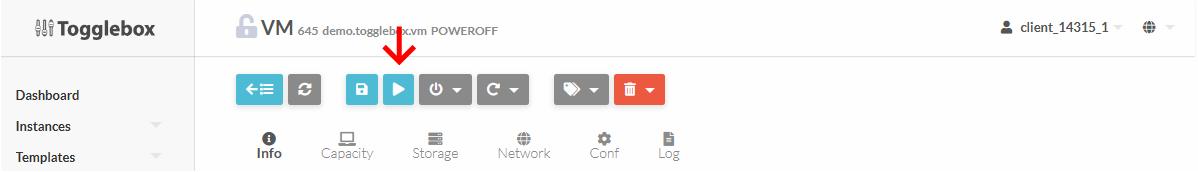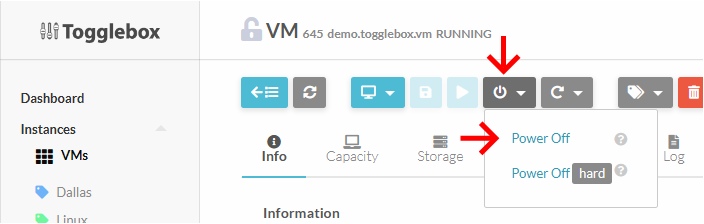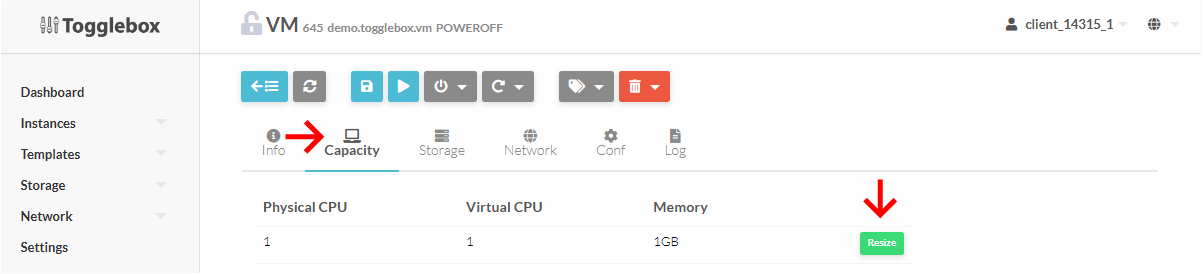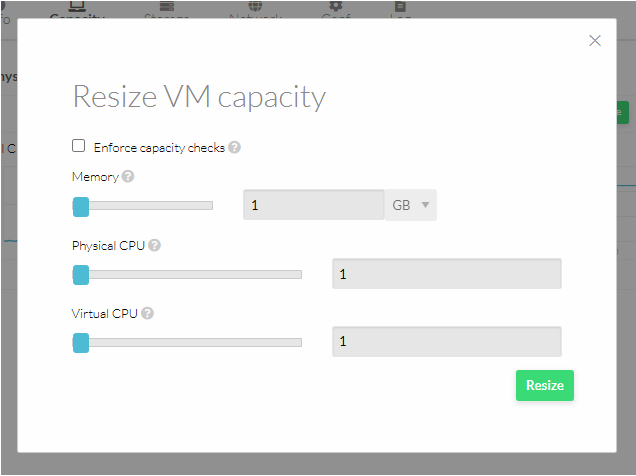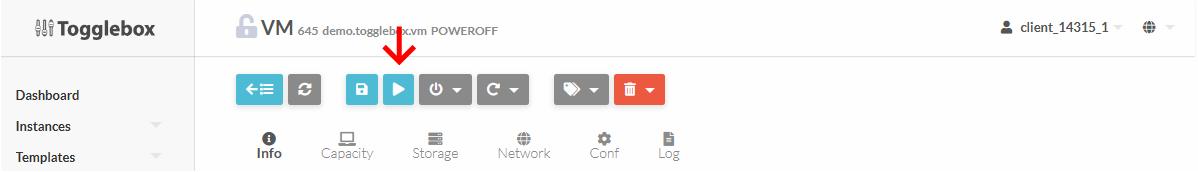To scale CPU and RAM, first log in to the OpenNebula UI at https://cloud.togglebox.com

Once logged in, follow the steps below to scale CPU and RAM.
- Power off the VM.
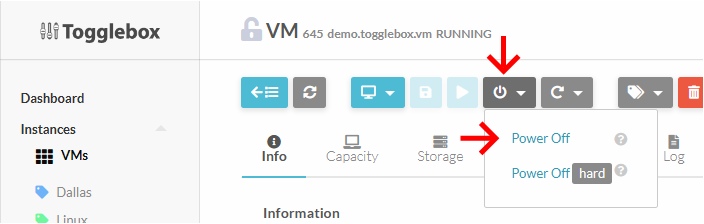
- Under VM → Capacity tab click Resize.
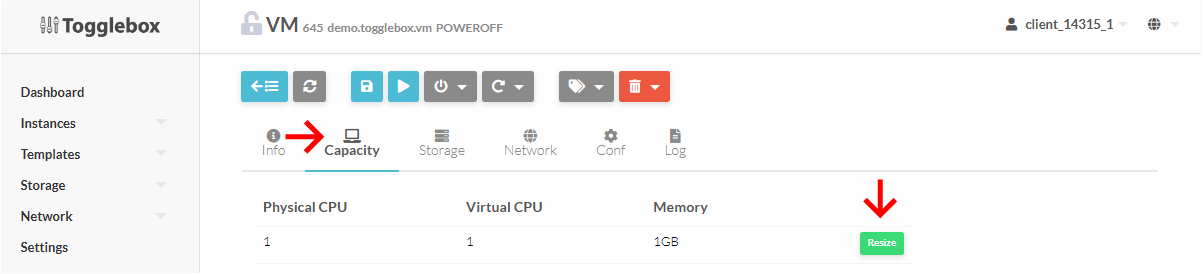
- Select new resource limits for VM.
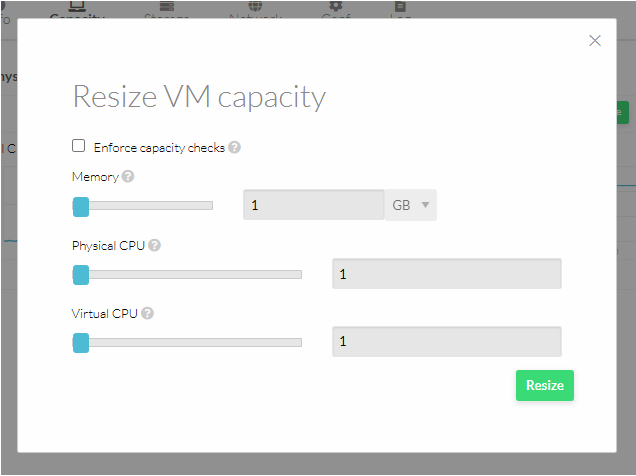
- Power on VM.