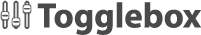Knowledgebase & Downloads
Problem starting VM (Error: (2,
Sometimes the following error is seen:
Error: (2, 'Invalid kernel', 'xc_dom_parse_elf_kernel: ELF image has no shstrtab\n')
If you receive the this error in the startup log for a VM it means a non-Xen kernel is trying to boot. On older distributions they required a special Xen kernel, for example on CentOS 5.x it is named kernel-xen.
Below are the steps to fix.
1) Startup VM in Recovery
2) Mount VM filesystem in the recovery mode: mount /dev/sdb1 /mnt
3) Edit grub configuration to boot a -xen kernel. Grub configuration file will be /mnt/boot/grub/menu.lst
4) Once Xen kernel is chosen Reboot from our control panel and VM will boot normally.