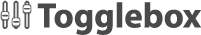Knowledgebase & Downloads
Monitoring server resources
Many are wondering how to monitor resources inside their VM's so they can get a good overview and history of how everything is performing. For this there is the "sysstat" package that is included with most every distribution. RedHat magazine has an excellent article on configuring and using sar.
A general overview of common functions..
To view CPU history:
sar
To view run queue/process list size and load averages:
sar -q
To view swap activity:
sar -W
Swap activity is more important than swap usage. You might be using swap space, but it an idle program that is swapped out. If swap activity is high then it means you are constantly swapping in/out which is causing the disks to thrash.
sar has many more options, these are just the few that we find ourselves using more commonly.