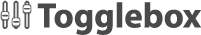Knowledgebase & Downloads
How To Access The OnApp Console
This guide will show you how to access the OnApp console for your servers. The console can be used for emergency access if you cannot access the server normally. First, log into the Advanced Control Panel (OnApp). For step-by-step instructions please view our tutorial
From the OnApp portal, click the Virtual Servers link to open your Virtual Servers list page
Select the server from your Virtual Servers list
Click the Console button to open the console.How To Access the OnApp Console
Prerequisites
Step 1) Access the Advanced Control Panel
Step 2) Open Your Virtual Servers List
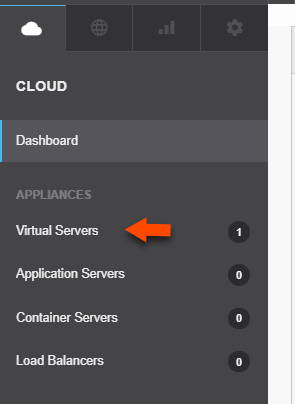
Step 3) Select the Virtual Server
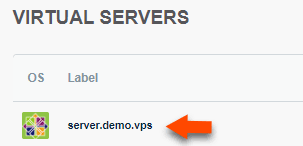
Step 4) Open the Console
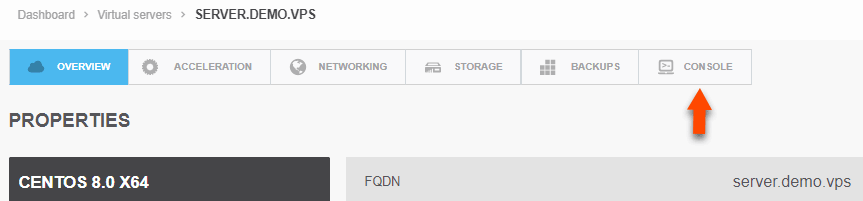 Hint: As always, if you have any questions you can contact us by Support Ticket, email, or open a Live Chat from our webpage.
Hint: As always, if you have any questions you can contact us by Support Ticket, email, or open a Live Chat from our webpage.