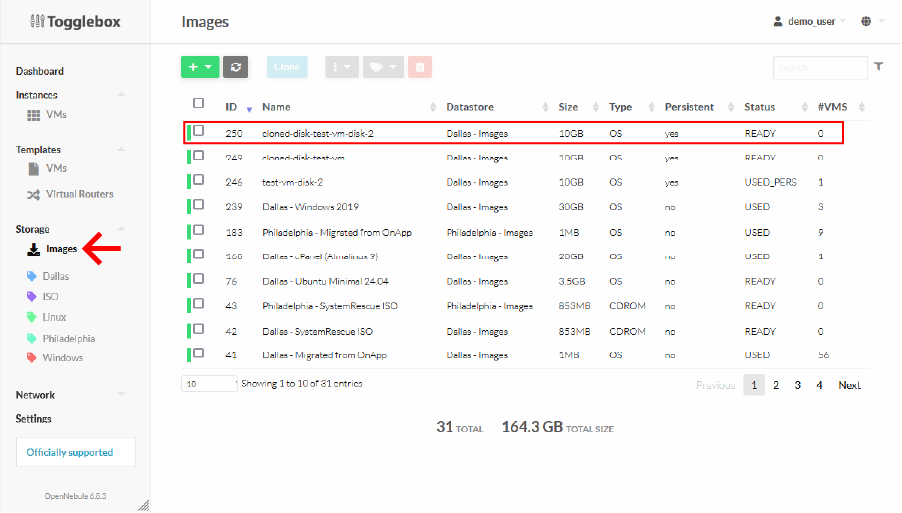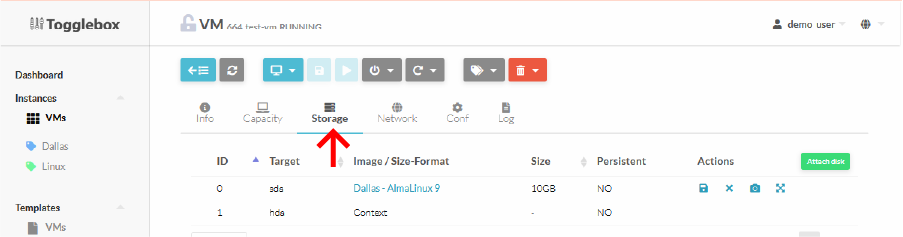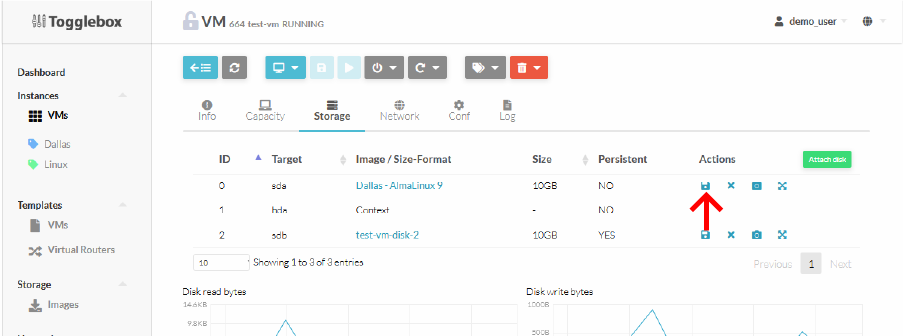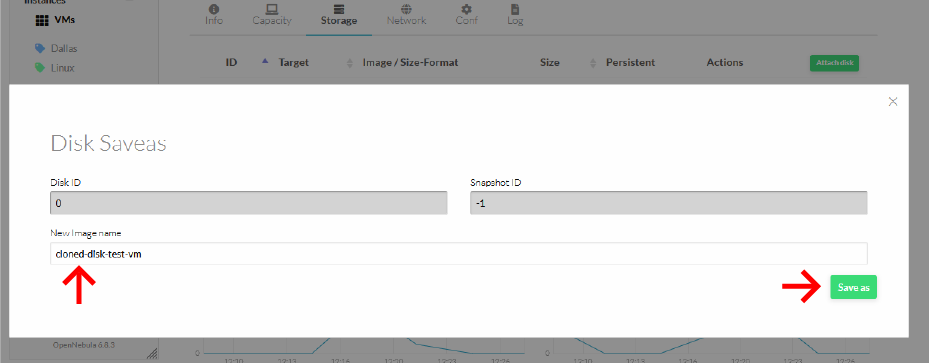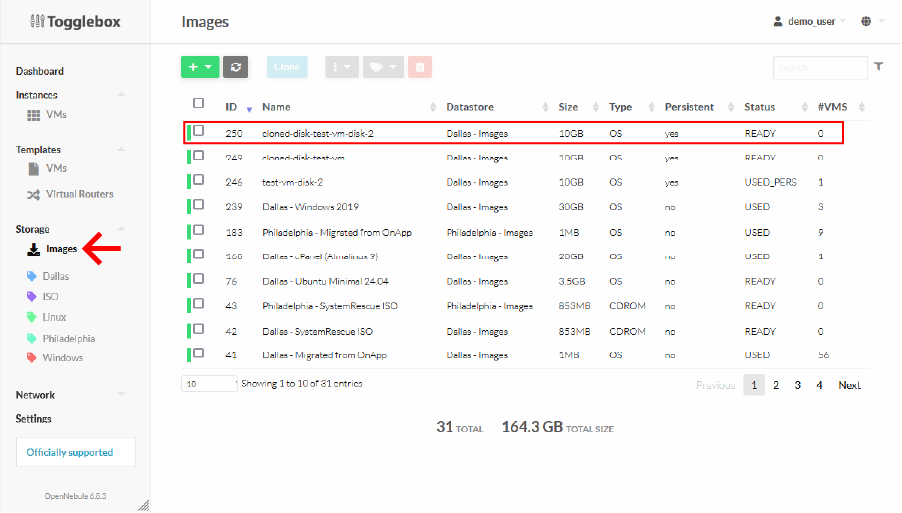To clone a disk, first log in to the OpenNebula UI at https://cloud.togglebox.com

Once logged in, follow the steps below to clone the disk.
- Navigate to Instances -> VMs -> VM name -> Storage
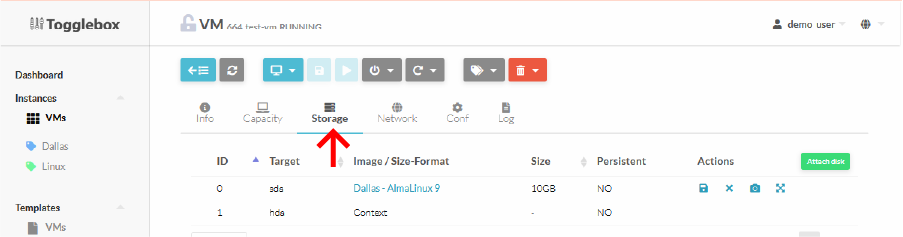
-
Click on "Save as" icon
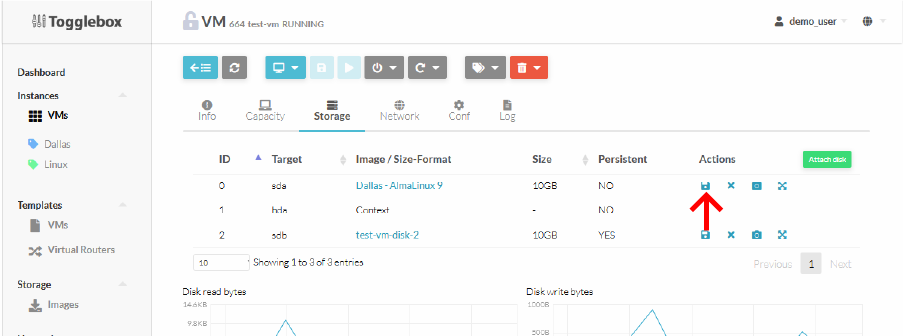
-
Enter a name for the cloned disk and click Save as
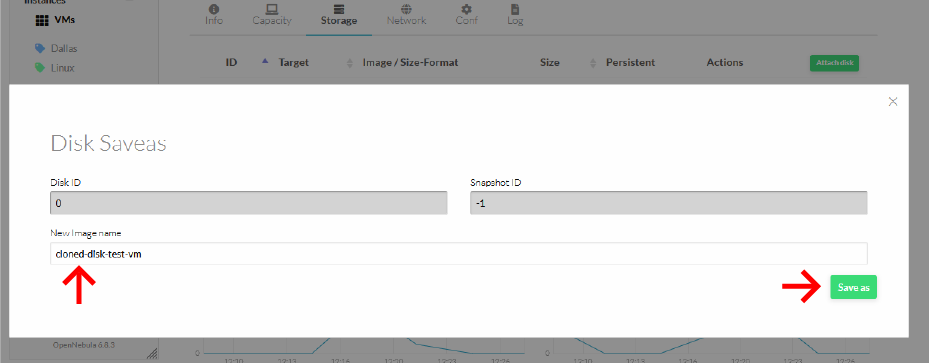
- Perform Save for each disk
- The cloned disks can be viewed by navigating to Storage -> Images